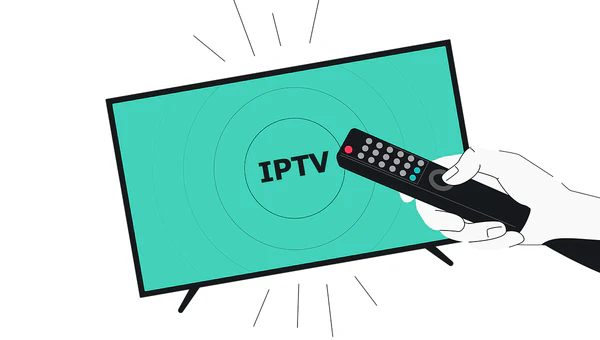Fast internet doesn’t guarantee smooth IPTV streaming. Many users face buffering, lag, or drops in resolution because of setup mistakes they can correct, not because of slow internet.
Before you switch IPTV providers due to sluggish service, consider this: The problem lies in your local setup—and you can fix it. Let’s look at what might be going wrong and how to get your streaming back on track.
1. Bad Wi-Fi Leads to Bad Stream
The most common problem? Weak or unreliable Wi-Fi.
Many IPTV devices (such as Firestick, Android TV boxes, or Smart TVs) depend on Wi-Fi, which can be unpredictable if your router is distant or obstacles like walls, microwaves, or other electronics interfere.
Fix:
- Connect with a wired Ethernet cable when you can.
- If Ethernet isn’t possible, buy a Wi-Fi range extender or mesh system to boost your signal.
- Try not to stream when networks are busy or during peak times.
2. Old IPTV App or Firmware
An old IPTV app or streaming device can cause compatibility problems, slow processing, and bad performance.
Solution:
- Update your IPTV app often to the newest version.
- Look for firmware updates on your streaming device.
- Reboot your device every week to clear cache and boost performance.
3. Overloaded Servers or Weak Provider Infrastructure
Sometimes you’re not at fault—your IPTV provider is. Cheap or overcrowded services often pack too many users onto one server leading to traffic jams and slowdowns.
Solution:
- Pick a provider known for reliable server infrastructure.
- Search for services that have load balancing and Content Delivery Networks (CDNs) to reduce downtime and buffering.
4. Incorrect Video Player or Buffer Settings
IPTV apps vary in quality. Some manage streams more than others in buffering and codec support.
Solution:
- Use popular apps like TiviMate, IPTV Smarters Pro, or XCIPTV.
- Change the player within the app (for example, from built-in to VLC or MX Player).
- Modify buffer size settings if the app allows (longer buffers can help some streams).
5. Other Apps Running in the Background
Your streaming device might be working harder than you think. Apps running in the background, ongoing downloads, or tasks that eat up memory can slow down how well your IPTV works.
Solution:
- Shut down apps you don’t need while streaming.
- Get rid of useless files or stored data on devices like Firestick.
- Restart your router and device from time to time to keep them running well.
6. ISP Limits Streaming Traffic
Some ISPs are known to put limits on IPTV traffic if it comes from unofficial or high-bandwidth sources.
Solution:
- Use a good VPN to hide traffic and get around ISP limits.
- Pick VPNs that work best for streaming without slowing down too much.
Final Thoughts
Buffering and lag don’t always mean you have a bad IPTV service. Your setup often causes the hidden problem—and a few tweaks can make a big difference. Improving your Wi-Fi, updating your apps, using the right player, or adding a VPN can breathe new life into your streaming experience.
Want IPTV that gives you clear smooth, and reliable streams without the hassle? Try Kastv.net — your gateway to easy entertainment driven by performance.